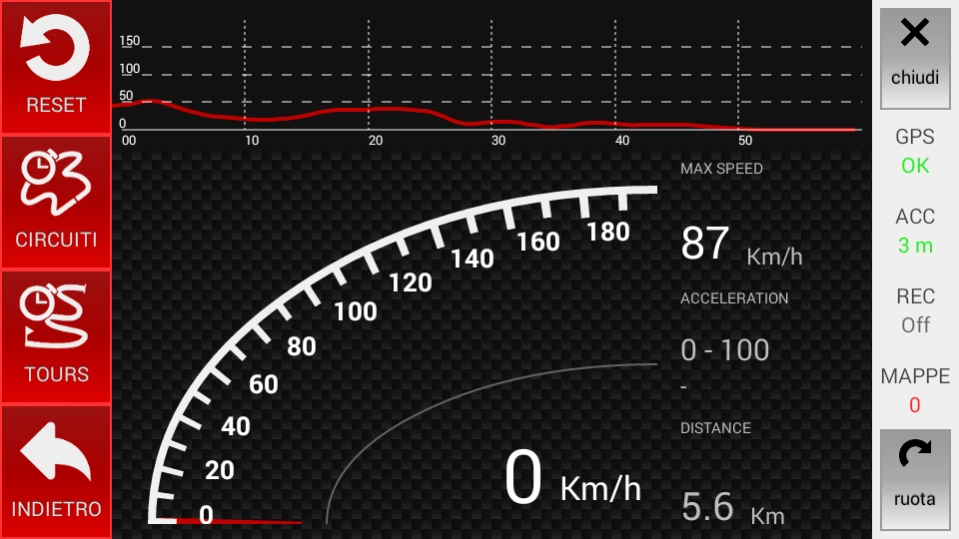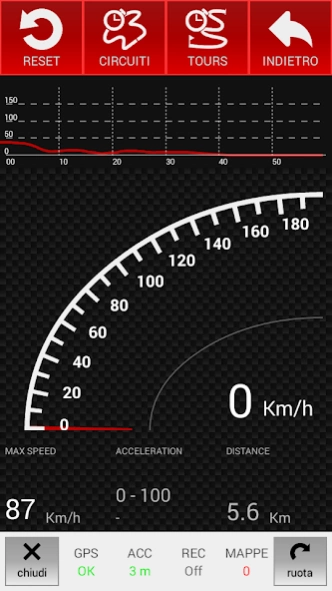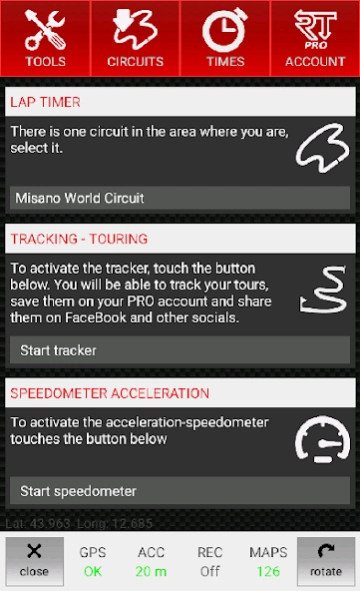RaceTime - GPS Speedometer 3.4.8
Free Version
Publisher Description
RaceTime - GPS Speedometer - Transform your smartphone into a speedometer able to measure your acceleration.
RaceTime -Speedometer- will transform your smartphone into a simple and useful speedometer that will display the speed in kilometers per hour thanks to the GPS signal (internal or external bluetooth).
RaceTime in addition to being a speedometer, has the possibility of measuring the acceleration of the your vehicle and allow its subsequent analysis.
Even without being inside a Racetime circuit, the Android app will use GPS information to calculate all the times related to an acceleration test. Thanks to the sensibility of the GPS receiver installed on your smartphone, the time will be timed from the first movement of the vehicle until it reaches the maximum speed. At the end of the test you will see a table with the time elapsed from zero in all speed ranges from zero to the target and maximum speed.
For a more detailed analysis of the sprint will be shown a graph representing the speed curve over time, from which you can extract interesting information as a point of maximum torque, gear change time shifting and much more. An application for your all-round performance on the track!
About RaceTime - GPS Speedometer
RaceTime - GPS Speedometer is a free app for Android published in the Sports list of apps, part of Games & Entertainment.
The company that develops RaceTime - GPS Speedometer is Roberto Morini. The latest version released by its developer is 3.4.8.
To install RaceTime - GPS Speedometer on your Android device, just click the green Continue To App button above to start the installation process. The app is listed on our website since 2019-11-21 and was downloaded 1 times. We have already checked if the download link is safe, however for your own protection we recommend that you scan the downloaded app with your antivirus. Your antivirus may detect the RaceTime - GPS Speedometer as malware as malware if the download link to it.racetimespeed is broken.
How to install RaceTime - GPS Speedometer on your Android device:
- Click on the Continue To App button on our website. This will redirect you to Google Play.
- Once the RaceTime - GPS Speedometer is shown in the Google Play listing of your Android device, you can start its download and installation. Tap on the Install button located below the search bar and to the right of the app icon.
- A pop-up window with the permissions required by RaceTime - GPS Speedometer will be shown. Click on Accept to continue the process.
- RaceTime - GPS Speedometer will be downloaded onto your device, displaying a progress. Once the download completes, the installation will start and you'll get a notification after the installation is finished.